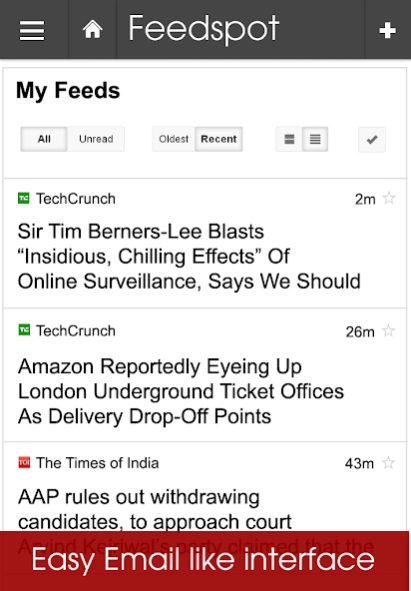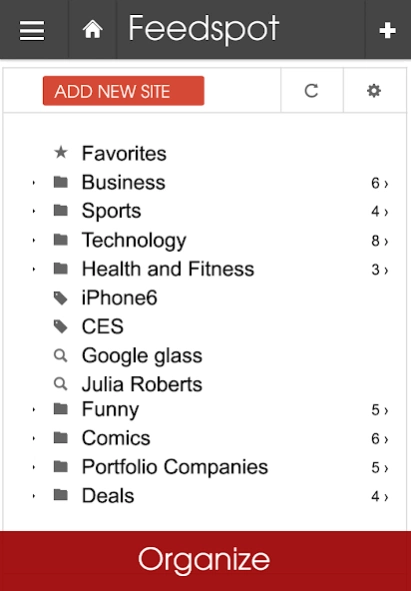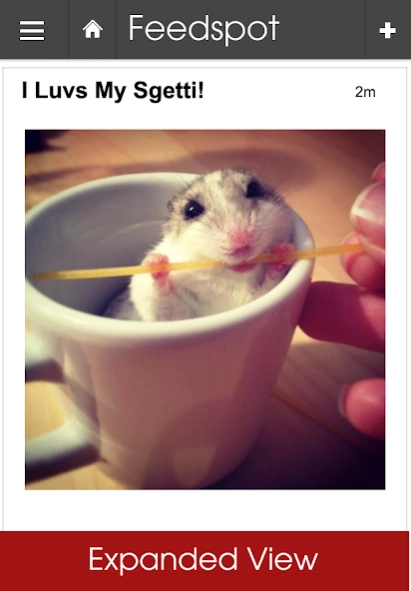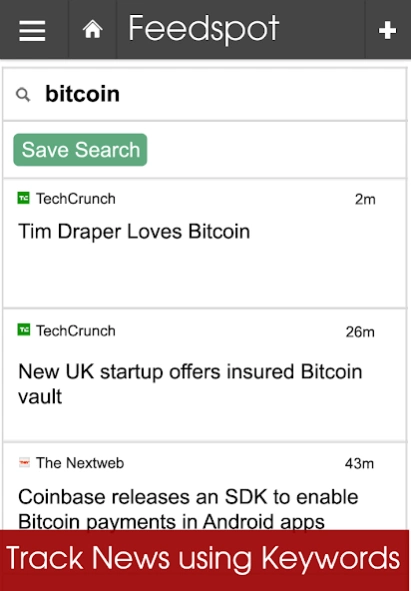Feedspot News Reader. RSS 1.0
Free Version
Publisher Description
Feedspot News Reader. RSS - A simple way to keep up with all your favorite News sites & Blogs in one place
A Fast, Easy and Simple way to keep up with all your favorite News websites and Blogs in one place. It is as easy as checking your email. Feedspot constantly checks your favorite news sites and blogs for new content.
Features:-
1. See the same clean look wherever you use Feedspot - on mobile, tablet or web.
2. Supports key productivity features like Tagging, Folder organization, Keyboard shortcuts, List view & Expanded view, Sorting and more.
3. Search articles within your feeds. Find exactly what you are looking for in half the time with Advanced Search Filters.
4. Track News using KEYWORDS
5. Experience screaming fast page loads for your feeds and folders. Your feeds are always updated. New items appear in your feed within minutes they are published on the original site.
6. Automatically post your Favorites to Facebook, Twitter, Pocket, Bufferapp, Readability, Instapaper, Evernote and more.
7. Get RSS feed for all your favorites, shared items,tags and folders.
8. Follow friends and see interesting items shared by them.
9. Subscribe to unlimited number of feeds
10. Share Folders with your friends and Family via Email or on your choice of social network.
11.Get instant notifications on your desktop for arriving articles
12.Share articles directly by Email or via Pocket, Twitter, Facebook, Linkedin, Delicious, Evernote, Instapaper, Readability, Hatena and more.
13.Easily organize your subscriptions in folders and articles in tags
To learn more about Feedspot, visit us at : http://www.feedspot.com
If you have any questions, please email us at: team@feedspot.com
About Feedspot News Reader. RSS
Feedspot News Reader. RSS is a free app for Android published in the Newsgroup Clients list of apps, part of Communications.
The company that develops Feedspot News Reader. RSS is Feedspot. The latest version released by its developer is 1.0.
To install Feedspot News Reader. RSS on your Android device, just click the green Continue To App button above to start the installation process. The app is listed on our website since 2014-01-14 and was downloaded 3 times. We have already checked if the download link is safe, however for your own protection we recommend that you scan the downloaded app with your antivirus. Your antivirus may detect the Feedspot News Reader. RSS as malware as malware if the download link to com.feedspot is broken.
How to install Feedspot News Reader. RSS on your Android device:
- Click on the Continue To App button on our website. This will redirect you to Google Play.
- Once the Feedspot News Reader. RSS is shown in the Google Play listing of your Android device, you can start its download and installation. Tap on the Install button located below the search bar and to the right of the app icon.
- A pop-up window with the permissions required by Feedspot News Reader. RSS will be shown. Click on Accept to continue the process.
- Feedspot News Reader. RSS will be downloaded onto your device, displaying a progress. Once the download completes, the installation will start and you'll get a notification after the installation is finished.